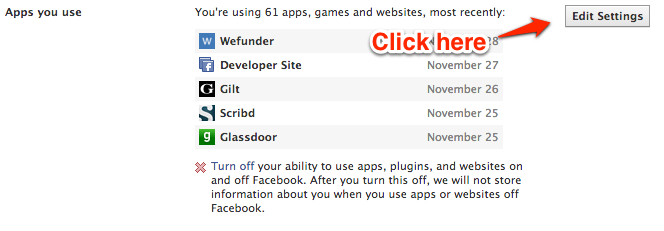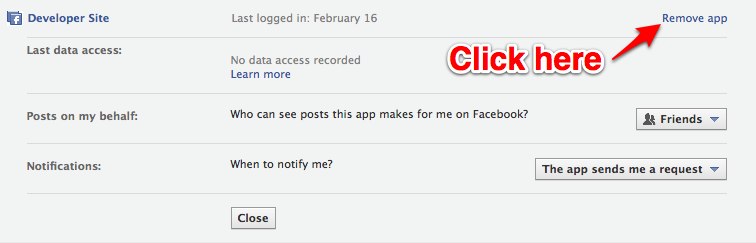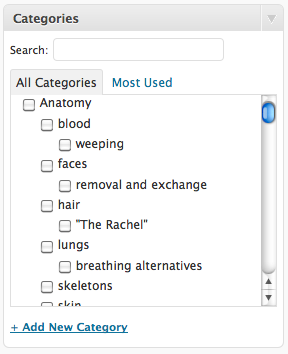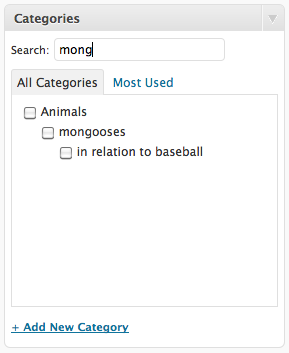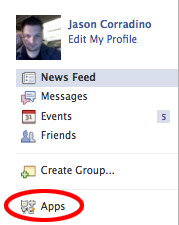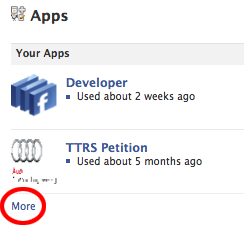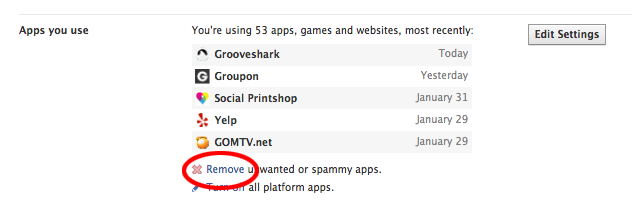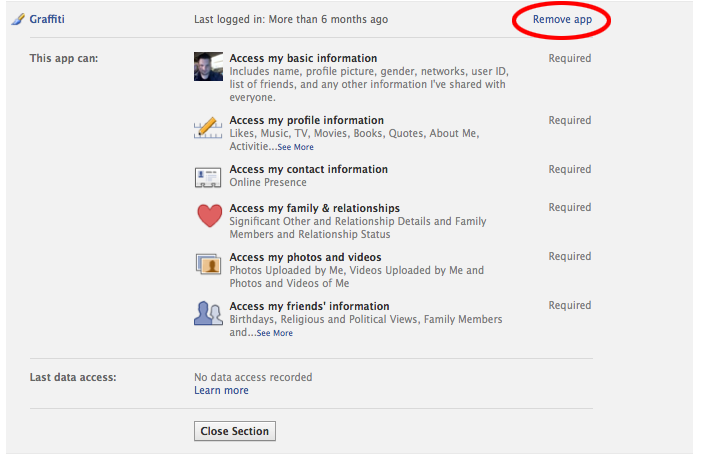Posts tagged internet
How to remove spammy facebook apps. (updated)
1When facebook released their new timeline layout, the path you must take to remove junk applications from your facebook profile has also changed, so I thought I would post the new steps to help out anyone in need. It is still fairly easy to do, so lets get to it.
Step 1
And select privacy settings
Step 2
Scroll down to Apps and Websites and click Edit Settings
Step 3
Select “Remove unwanted or spammy apps”
Step 4
Now we just need to select the application
and then remove it
And that’s it, now just repeat step 4 until you’ve removed all of the apps you don’t want.
Comcast/AT&T/Verizon: I Call Shenanigans
0After seeing this stuff spread across the internet, I thought I would interject, and explain to everyone how the internet “actually” works.
Recently, I have started seeing more and more internet service providers claiming that a small percentage of their users are “hogging” all the bandwidth. That a small group of users are using the networks so much, it is bogging down the system for everyone else.
Shenanigans.
There is a small modicum of truth in that idea, but you need to understand how networks actually work before seeing how garbage that claim actually is. Lets say I go out and start up an ISP in Chicago. I put up one “data path” (connection to the internet as a whole) for my soon-to be customers, and eventually get my first customer. He thinks it is great, it is fast as hell, and he is happy. So happy, in fact, that he goes out and tells all his friends how awesome my service is. A few weeks down the line, 10 of his friends decided to try me out, so signed up. Now instead of one person on that data path, there are 11.
Imagine this as a group of cars on the highway merging into a single lane of traffic. When there is one car, everything is all fine, and he goes on like there are no problems. What happens when there are 11 cars? The cars start to jam up, and some get forced to wait their turn to merge into the proper lane. This is what is happening.
Now customer 1 is calling and complaining that his internet service is sluggish, and not nearly as fast as it was when he signed up. Who’s fault is this? Is this the fault of the customers – regardless of how much information they are using up, it is nothing more than one more car on the hypothetical highway above doing the same speed as everyone else, or is it the fault of the system operator – the entity that is in charge of making sure there are enough lanes available on the highway so that users can get through without long wait times.
Go back to the highway scenario… do you blame the car in front of you for the traffic jam… or the entity that caused the jam in the first place?
Next time you hear someone say that the dirty users are using up too much data and ruining a good thing for everyone… call shenanigans on them, and tell them that the ISP is just being cheap, and using users as a fall-guy instead of upgrading their networks to provide a level of service they promised you when you signed up (and are more than happy to charge you for getting)
WordPress plugin and stuff coming soon
1I am currently working on two major projects. They should be finished at around the same time next week. Just letting you know I haven’t forgotten about this site. Keep an eye out for an update, it’s going to be a big one.
In the meantime, I will give a brief update on this awesome WordPress plugin I built. This plugin makes it quick and easy for writers to select categories related to what they are writing. As they type in the search box, categories will be shown and hidden in real time, allowing them to easily select what is relevant to their content without having to scroll through possibly hundreds of categories.
Before:
After:
You can download this super-awesome plugin here.
How to remove spammy facebook apps.
0NOTE!
I have updated this blog post for the new Timeline layout, you can find new post here.
I see enough of these to make this a dedicated post. This is going to be another rather simple post, just basic descriptions and pictures.
Step 1
Click “apps” on the left rail of your profile to pull up your most used apps.
Step 2
Your next step is to click “more” to open up a more detailed list of apps.
Step 3
Your “more detailed list of apps” only really shows the ones you used most recently. From here, you want to click “Remove unwanted or spammy apps,” as this will bring up a full list of everything set up on your profile
Step 4
Lets say you don’t want Graffiti, which I didn’t, all you have to do is click any of the text to bring up the application panel.
Step 5
Here you can see exactly what this app has access to, to remove it, you simply have to click “Remove App,” you will get a confirmation box, but you are essentially done. Rinse and repeat step 4 and 5 until you have removed everything you don’t like.