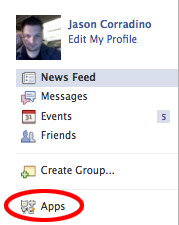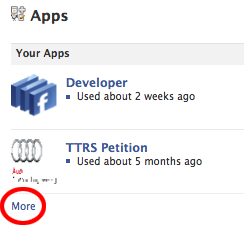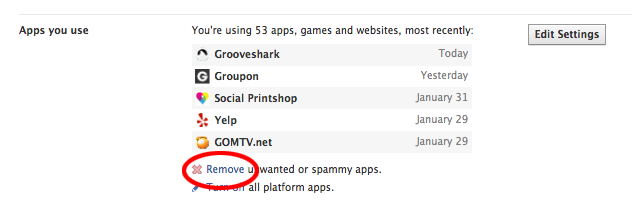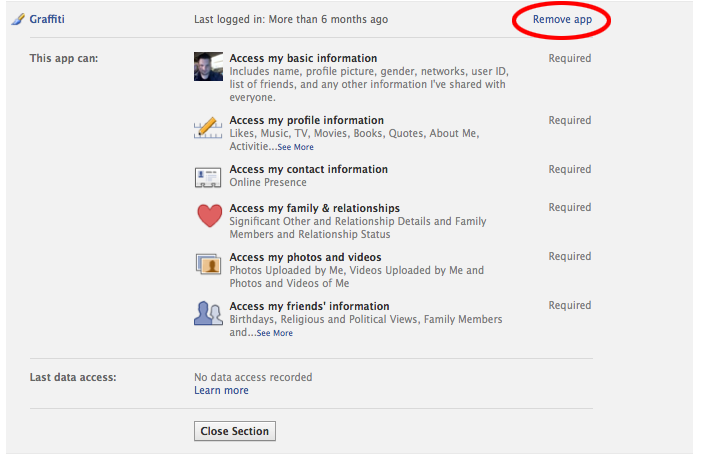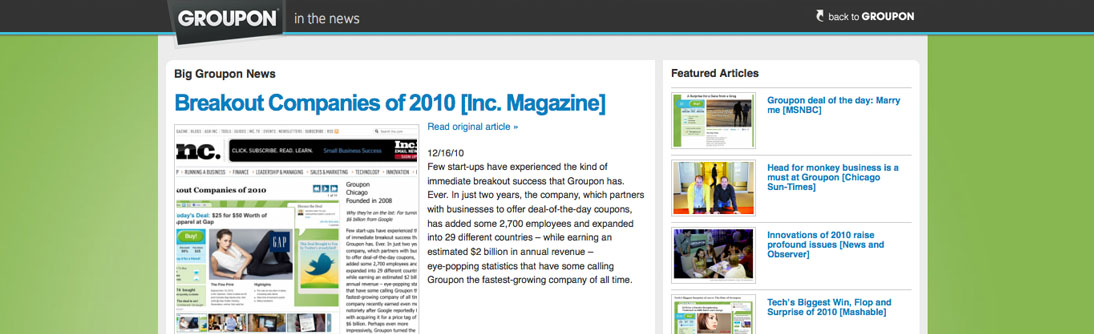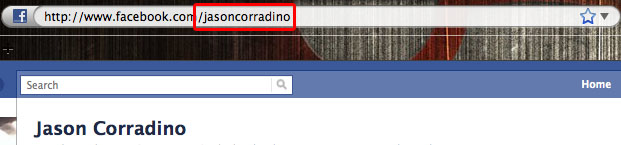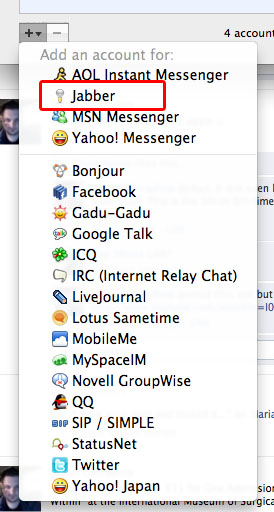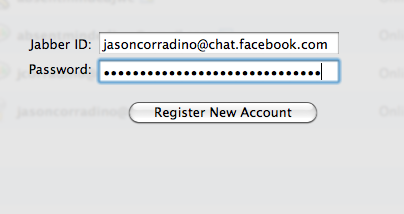Jason
(0 comments, 25 posts)
This user hasn't shared any profile information
Posts by Jason
How to remove spammy facebook apps.
0NOTE!
I have updated this blog post for the new Timeline layout, you can find new post here.
I see enough of these to make this a dedicated post. This is going to be another rather simple post, just basic descriptions and pictures.
Step 1
Click “apps” on the left rail of your profile to pull up your most used apps.
Step 2
Your next step is to click “more” to open up a more detailed list of apps.
Step 3
Your “more detailed list of apps” only really shows the ones you used most recently. From here, you want to click “Remove unwanted or spammy apps,” as this will bring up a full list of everything set up on your profile
Step 4
Lets say you don’t want Graffiti, which I didn’t, all you have to do is click any of the text to bring up the application panel.
Step 5
Here you can see exactly what this app has access to, to remove it, you simply have to click “Remove App,” you will get a confirmation box, but you are essentially done. Rinse and repeat step 4 and 5 until you have removed everything you don’t like.
Groupon: In the News – Press Blog
0Groupon’s press blog was probably the least troublesome site I launched yet. My portion of the project started as the production manager. I only had to make sure the space was there and get the site online. But, when the person working on the site got pulled to a different project, the whole thing fell into my lap. This sounds as if it would be a pain, but it was actually a pretty easy-going site. A good chunk of the design work was already completed, and all that was required of me was to fine-tune the design based on what was wanted, and develop custom modules for the site.
This project also forced me to learn how to work and integrate a site with an Amazon S3 server, which was an interesting experience. I also have to deal with hundreds and hundreds of videos and determine the best hosting solution for them, which as of now is looking to be a mixture of Amazon S3 and LimeLight.
I would share a link, but the video use-licenses on the page prohibit publicly sharing. As soon as that changes, however, I will share.
The Tech Mumbo-Jumbo
Since I am anticipating this site to get a rather decent amount of traffic, I decided to run this off of a MediaTemple VE server, which I happen to like since it gives you full control of the box and you don’t have to worry about some proprietary piece of software fubaring the whole machine. The site is running off of a rather out-of-the-box installation of wordpress with just a few tweaks to allow for heavy traffic and integration between S3 and LimeLight. I also incorporated a partially-custom chromeless video player into the sidebar that can be edited to show any youtube video the editors may want to play.
Facebook chat not working on adium?
0It wasn’t for me, so I searched finally came up with a solution. Since the solution is rather techie, I figured I would throw it up on here sans-technobabble.
Step 1
The first step is to figure out your username, the easiest way to do this is to see what is set after the slash on your profile page. Remember this, you will use it later on. Note that this could also be a number, you will use the number later on in place of a name.
Step 2
The next step, we start to create the account. Go to your Adium account window by selecting Adium from the menu bar and selecting preferences. Go to add a new account – like you would for any other account – and select Jabber.
A PSA about using internet on planes.
0I thought I should throw this out there since this will probably become more and more prominent on planes over the next few years. Please remember that internet on planes are just as secure as using internet at any other hotspot, and just because you pay for it, doesn’t mean you should be doing banking or anything else secure on it. There is a possibility that other travelers will be able to see what you are surfing – and not just the person sitting next to you either.
Also, from a more technical side: please remember to remove any DNS settings you have set up on your laptop, otherwise the internet will never work.
Enjoy your flight,
Jason