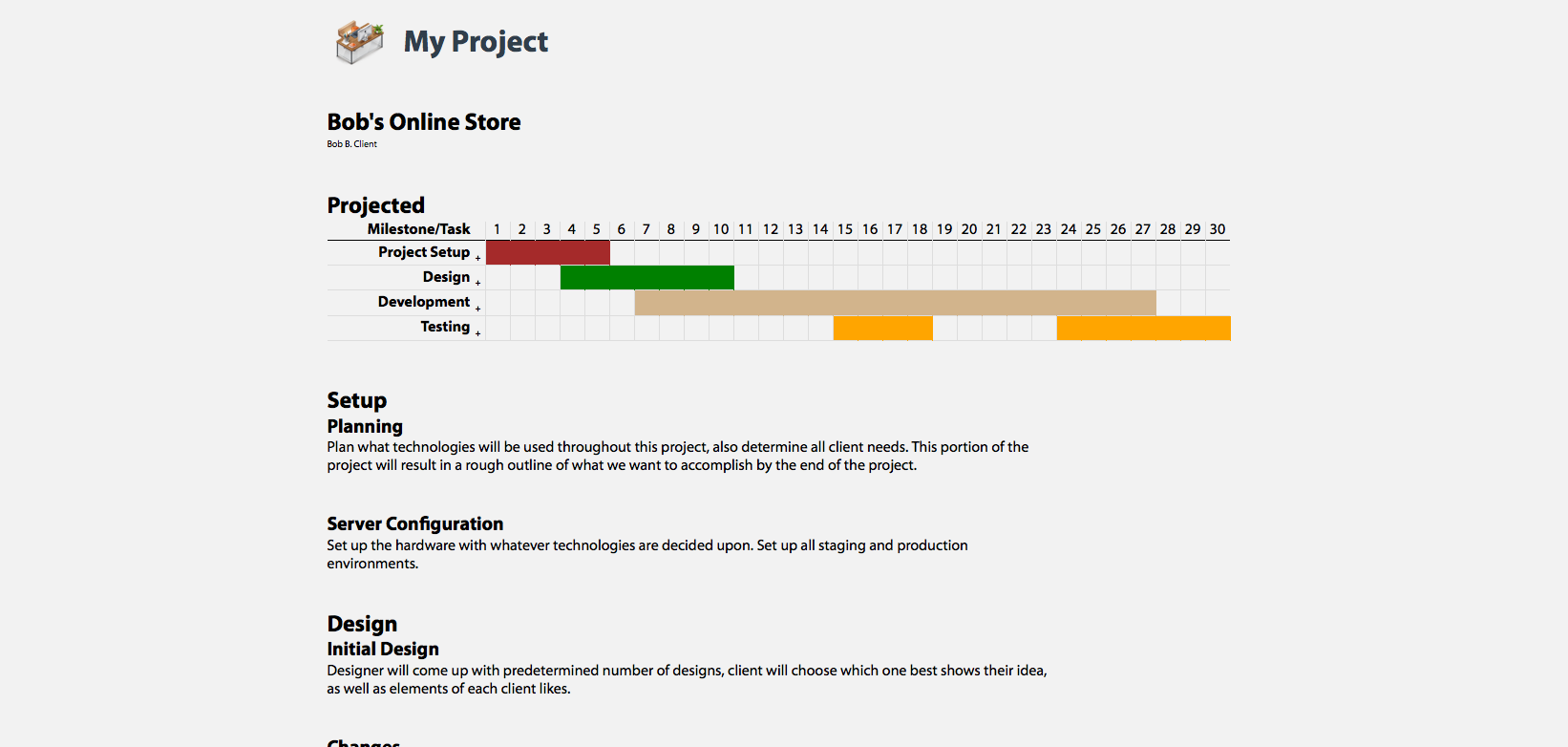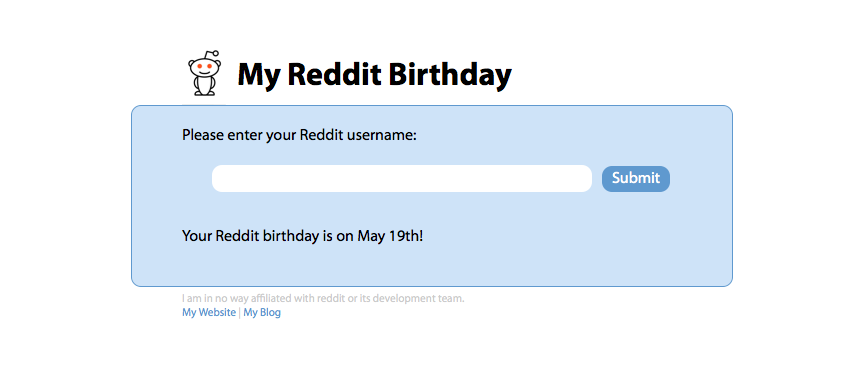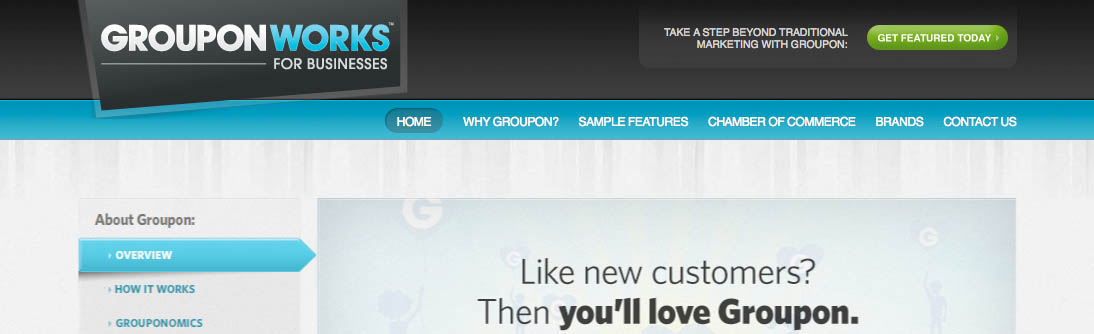My Project – Project/Client Management Suite
0I am in the process of building a project management/client management tool that will allow clients the ability to keep tabs on where I am at in their project, see what is coming up, and see what is already done. It will allow clients to have a very active role in the completion of their own projects.
This has been on the back burner for quite a long time, something I have wanted to complete, and now that I have finally found some free time, I am trying to roll this out as quickly as possible. This is really something I am making for myself, but I am starting to think more and more about releasing this into the public, most likely open source.
Features
By the completion of this project, I would like to have the following features implemented:
- Projected/Actual gantt charting – Client will be able to clearly see where the project is currently, as well as where I projected it to be, allowing the client to see about when the project will be done, so it can be relayed to shareholders and stakeholders that rely on this project’s completion.
- Digital client sign off – Allow the client to log on, see what tasks I have completed, and sign off or send back for further development, giving the client a proactive role in making the site exactly how the client wants it.
- Task Proposal – Allow the client to propose further tasks/milestones for a project, and allow me to approve/deny changes and change the invoice price appropriately.
- Task removal – Like task proposal, it will give the client the ability to ask for a specific task to be removed, changing the billing of the project based on contractual stipulations..
- Billing – Using an integrated Google Checkout script to allow the client to view their invoice, and pay their bill. No writing checks, no meeting at awkward times, just quick and simple online checkout.
- Simple CMS allowing me to modify tasks/milestones and easily update the project gantt chart.
I will give an update further into this project, this could end up being pretty cool.
Happy coding all,
Jason
My Reddit Birthday – Pet Project
0This is going to be a pretty short one, but I thought it was kinda cool, so I am sharing it.
As an avid user of Reddit for a few years, I started wondering when my “Reddit Birthday” is – Forgive me, I am admittedly a nerd. After some digging, I came across a simple API that spits out the information of any given user. Then I figured: others may not know about this, why not build a simple tool letting them quickly and easily look it up.
I use a CURL to retrieve the .json file, and spit out the information, then pull the response using ajax to the clean query page. That is, it is supposed to work like that, there is really nothing I can do about Reddit’s fragile servers going down because of a stiff breeze.
GrouponWorks
0As this site is a constant work-in-progress, but has gotten to a point where I can honestly call it finished. I built this site from the ground up using a very customized foundation of the Drupal content management system. This site was designed by Lucian Slatineanu, a design contractor at Groupon, and developed solely by myself using PHP, SQL, HTML, and CSS.
Throughout the progression of this site, I have been challenged by several tasks, one of the most complicated of which was my being new to drupal, but I was able to overcome all of those and build a sturdy website, one that has never crashed, even though it is our second most visited site, seconded by groupon.com, of course.
Feel free to take a look around and let me know if you have any questions. As this particular site has taken up quite a lot of my time at this job, this will not be the first post on it, there is more to come.
Happy coding,
Jason
What Hosting Should I Use?
0Throughout the course of my career, I have worked with several hosting providers. Some great, some ok, and some absolutely terrible. Hopefully reading through this will give you what you need to navigate the maze of untruths and half truths that is the hosting industry. The most important question you have to ask yourself is this: what can I afford and what kind of traffic am I going to get? This is typically a very easy question to answer. Even if you count only the great ones, there are a lot of hosts out there just clamoring for your business. This decision, albeit a rather hard one, can become a little bit easier with the second question: what can I afford? Given that, lets run through a list of hosts I have worked with in the past and I will give you a brief rundown of what makes them good or bad.
GoDaddy is arguably the biggest name in web hosting, and in a lot of circles, it’s name is nearly as recognizable as Google or Ebay. I find this to be incredibly sad, as their hosting service is actually several shades of terrible. The only thing I will honestly say they are good for is buying that special .com, as they are probably the easiest domain registrar on the internet, their hosting, in my opinion, just doesn’t cut it when compared to the thousands of other hosting providers out there. You are safe if you only want to put up a small, simple site with only HTML, CSS, and JavaScript, but anything else and you are in for a world of pain and frustration.
Don’t let their silly name and poorly designed site fool you, this is a major contender in this space. In my opinion, this is probably the strongest hosting company when it comes to smaller sites. Not only that, but this is probably the most used hosting company on the net for small sites, and with good reason: their prices are good and they are extremely well trusted. If you are looking for a host for your small site, then this is a good option. If you are looking for larger hosting packages, they have them, but I cannot give an informed decision as I have never used them for this purpose.
No host list would be complete without mentioning BlueHost and HostMonster, both of which are the same company so will be treated as one item. BlueHost probably has the best uptime of any small-server host I have ever worked with, and their customer service is amazing. For $6.95 a month, you will receive “unlimited” everything and a free domain. HostMonster is a little less expensive for pretty much the same thing, but their uptime is not as great, I would recommend going with BlueHost if I had to pick from these two. All this being said, there have been rumors as of late that have pointed towards them both throttling, or limiting the amount of traffic you can use at any given time. This is probably fine if you are looking to just get your presence out there, but if you are expecting any kind of traffic this is very troublesome. My recommendation with this host is probably to beware, if the rumors are true, this company will be a terrible choice.
FatCow was my previous host for a good long time, at least over a year, and I had very few problems with them. Their technical support was exemplary, any ticket I sent to them received a timely response and more often than not a solution, and their servers almost never went down. And the one time it went “down” was when their ftp client stalled and I could not connect through FTP protocol. Everything, again, is “unlimited,” and the price is outstanding, sitting just under $4 a month. The best part about this host, it is green. This means that it’s sitting in a data center powered by green energy. Not only can you throw your website online, but you can feel good about it by saving the environment just a little bit.
And then there was enterprise
As I see it, the hosting landscape for enterprise customers are pretty similar, with two major players that could cover the needs of just about any business at the top.
For most medium sized businesses and even some large businesses, you can probably get what you need by going with a virtual dedicated server. This means that you will be technically sharing a server with one or more other tenets, but you are given your own little sandbox to play around in, and as far as you are concerned, they don’t even exist. If, however, you are looking for raw power, you would want to go the dedicated route. This means that a server sitting in a center somewhere in the country is all yours, subject to your very whim (from a technological point of view, anyway). Both options will get you root access to the box (read: the “god user” that has the power to do anything), and either a empty box where you pick an operating system and start fresh, or a box configured with some form of control panel making it easy to just slap a site on there and go.
With a client list full of names such as ABC, Starbucks, and Volkswagen, you can be sure that your business, no matter the traffic, will be just fine with them. If you were a medium sized business and you do not receive all to many hits, maybe no more than several hundred a day, you would be just fine with their (gs) hosting plan, which will run you $20 a month and get you 100GB of storage and 1TB of network transfer.
WAIT A SECOND! You said that those above are unlimited, but this one isn’t… AND it costs more, whats up with that?
Well, hosting companies like to quote “unlimited” bandwidth and storage, but they will never provide it. Once you get to several gigabytes of data transfer or hard drive space they will cut you off very quickly. After all, what is the benefit of having a user that pays $4 a month and costs $5?
If, however, you are looking for a little more power, you can opt for one of their more serious hosting plans: a (dv) dedicated virtual server with a control panel software solution, or a (cx) dedicated virtual server with nothing but your beloved ssh connection to setup. As I am more of a hands on kind of developer when it comes to server architecture, I prefer their (cx) servers, but if you are not, and don’t have the time or manpower to configure the box, I would recommend sticking with the (dv). This is when you start seeing real prices for hosting, as the (dv) will cost you $50 a month for 20GB of storage, 512MB of ram, and 1TB of bandwidth; $100 a month for 40GB of storage, 1GB of ram, and 1.5TB of bandwidth; or $150 a month for 60GB of storage, 2GB of ram, and 2TB of bandwidth. The (cx) servers can cost quite a bit more, but they get a lot more powerful than the (dv) servers. Running you anywhere from $30 a month for 20GB of space, 512MB of ram, and 350GB of bandwidth to $2000 a month for 1TB, 32GB of ram, and 3TB of bandwidth.
There is no real need to post a price for this host, as everything they offer is completely customizable. Starting at $11 a month, you can get a virtual server set up and do whatever you want with it. You want to host a website, go ahead; you want to host a corporate mail server, go for it; you want to set up a counter-strike server for those long days at work when the boss isn’t around, well, that probably isn’t the best use of company resources, but be my guest.
The very best part about Rackspace Cloud is their ability to completely resize a server on the fly. As a matter of fact, I actually resized my account during the typing of this blog post and didnt even miss a beat, only took a couple minutes. With Rackspace Cloud, you can go from 256MB of ram for $11 a month to 15GB of ram for a little under $800 a month. If you are looking for something bigger, they can help you out with that, as this is being built from a cloud architecture, their limit is the sum of the whole. The biggest downside with this host is that you have to understand how to work with servers in order to do anything, since you receive a box with anything installed but an operating system. Securing it, setting up a LAMP server, and setting up FTP are all up to you.
Happy coding,
Jason